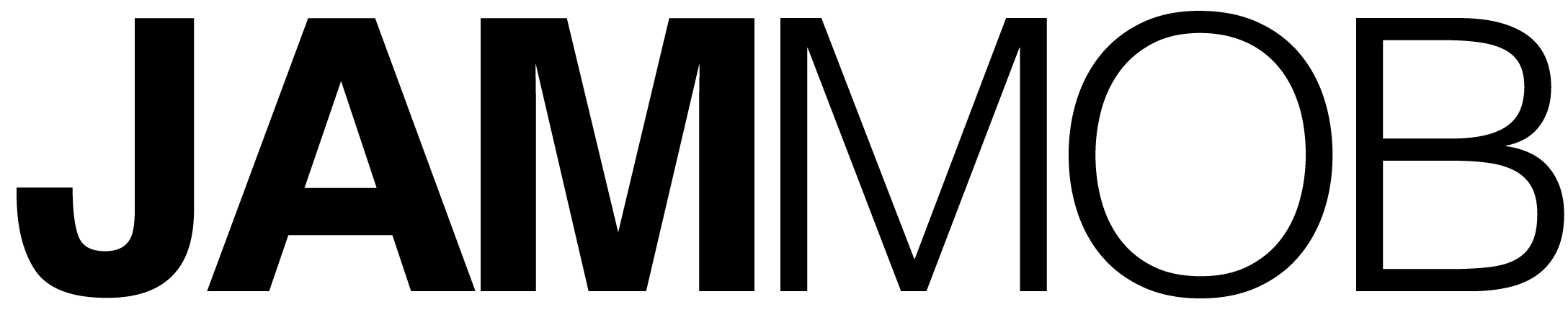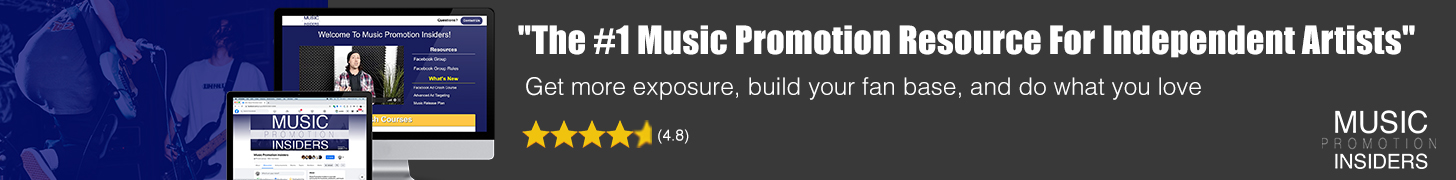No matter where you are in your career, understanding some basic marketing fundamentals can take you a long way. If you’re like us, you’re always on the lookout for clever ways to up your game, jumpstart your following across social media platforms and get more fans engaged with your work.
Now, we know how important YouTube is to any independent musician's promotion strategy. If you’re not aware of how essential YouTube is to your marketing plan, well it's time to start taking a look. Even if you’ve got a pretty solid plan for promotion on the platform, there's still a lot you can learn to better target your audience and get more views. Ready to learn how you can almost instantly grow your views on YouTube? We’ve got all the info you need; just read on!
Why YouTube? What About Other Social Media Platforms?
Look, we know that as a musician, you’ve got a lot of fingers in a lot of marketing pies. Twitter, TikTok, Instagram, they all play a role in your promotion strategy. YouTube, though, should hold a special place in your plan, and I’ll tell you why.
Here is the thing you might not understand about other popular platforms: New content is king. If you post on Instagram or TikTok, you can certainly get a lot of traction. But after a while, that post just won’t garner the same viewership as it would have if it was fresh and new. A lot of savvy marketers understand this, and that’s why they’re always posting.
While consistency is an essential part of any content marketing plan, leveraging YouTube can be a great way to get more mileage from your content. See, it’s all about the YouTube algorithm that recommends videos. When a user sees recommended videos, it’s not just new content, it's older videos too. Essentially, the algorithm wants to get the viewer the video they might like, regardless of age.
This means that your videos can get organic views for years, so optimizing them is essential. But what can you do to get more user attention? Well, we’ll tell you, and it's probably the simplest marketing trick you’ll ever learn.

Split Testing Thumbnails on YouTube
Thumbnails can have a significant impact on how many views a video gets. When you think about it, it makes sense. When a user sees all the videos that the YouTube algorithm recommends, it's most likely the first and only thing they will see about a video. It’s essential to make sure you’ve got a killer thumbnail that is entertaining and attention-grabbing.
But how can you know what works and what doesn't? Well, let us introduce you to a marketing term that will help you change how you understand your marketing effectiveness: A/B testing, or split testing.
This comes from the world of data science, but it's a crucial tool in any marketer’s kit. Basically, you take two thumbnails and let them battle it out over a period of time. Since we’ve got access to real-time analytics, we can see which one is performing better.
Let's say your video gets recommended 1000 times a day by the algorithm. If 2% of users take a chance and view the video, that means you have a clickthrough rate of around 2% or 20 views. You can take advantage of the fact that your video is getting in front of new eyes, and increase your clickthrough rate, by changing your thumbnail.
To get access to data on views and other analytics:
- Log in to YouTube Dashboard
- Find Analytics
- Locate the Reach tab
- From here, you can find your impressions(or the number of times the algorithm has recommended your video), clicks, and more details to help you take a critical look at what is working, and what isn’t.
By split testing your thumbnails, you can hone in one of the best attention-grabbing images. This can have a fairly significant impact on the number of views a video can get, sometimes up to 3x!
Split Testing with TubeBuddy
While you can use YouTube’s analytics function to accomplish a lot if you’re on the hunt for some high-quality tools that will certainly jumpstart your new marketing strategy make sure to check out TubeBuddy. This amazing suite of tools includes an A/B testing feature that does most of the work for you.
Keep in mind that while there is a lot of free functionality with TubeBuddy, this particular feature is part of the paid version. Fortunately, you can get 20% off a subscription by using the code “JamMob” at checkout.
Alright, so now that you’re in, what do you need to do? You should see an A/B testing option right in your TubeBuddy dashboard. From here, all you’ll need to do is select the options you want to test. You have the option for either just thumbnail testing or using metadata. Metadata would be all the other things related to your video (tags, title descriptions, etc.). For our purposes, let’s just use the thumbnail option.
Here's what is going to happen: You’ll pick the thumbnail you want to test against the original. Then Tubebuddy will do the rest of the work. You can set your duration time, but we’ll just use the option to let the test run until statically significant results come up. That means you can be sure that the results you're getting are going to be actionable and work.
TubeBuddy will cycle each thumbnail equally until it gets results. This can be a huge jump in views. Some of the videos we tested had clicks that were over 3x the original thumbnail! Sometimes, it’s as simple as just changing the font or the color background, so get creative and never underestimate the simple things.
Wrapping Up
There it is! A simple and easy way to improve the views on your videos all with a simple change in the thumbnail. But the idea of split testing is more than just for YouTube. As you could probably imagine, split testing is an essential part of most marketer’s tool belts. It can be a great way to test changes and find the most effective ways to reach your audience regardless of platform or what you're trying to promote.